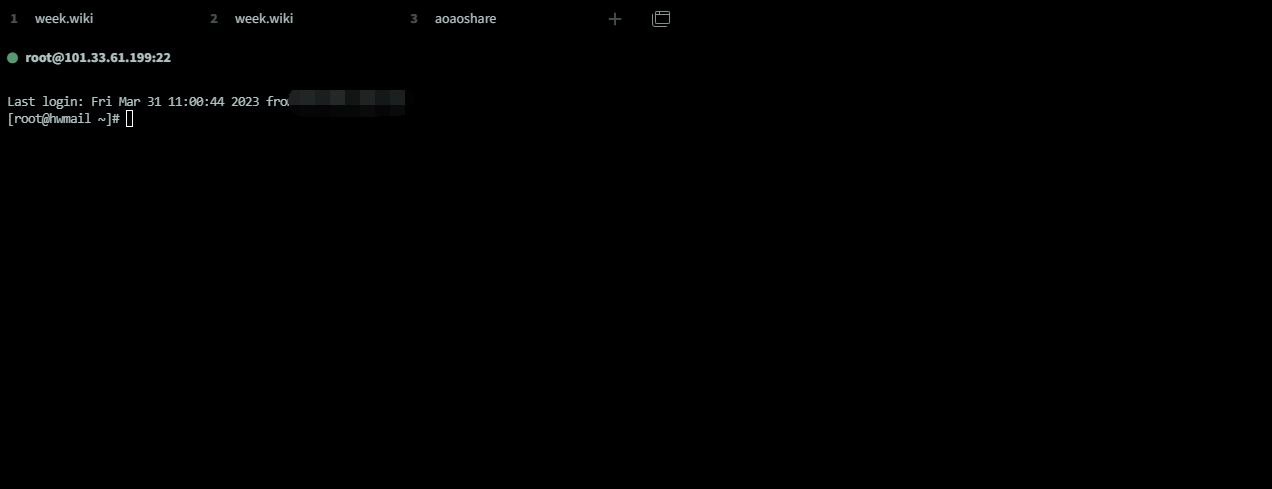🌺Tabby是一款好用好酷终端工具-SSH利器-跨堡垒机连接工具
程序介绍
如果你是一名开发人员或者系统管理员,你一定会经常使用终端来操作你的计算机。而Tabby是一个开源的终端仿真器,它可以为你的终端操作提供更好的体验和更多的功能。
Tabby的主要特点之一是它的可定制性。你可以通过修改配置文件和使用插件来定制Tabby的外观和行为。它支持各种主题,你可以选择你喜欢的颜色和字体来创建一个舒适的工作环境。而插件则可以为Tabby添加各种实用的功能,如自动补全、命令历史记录等。
另一个值得一提的特点是Tabby的多标签支持。它允许你在一个窗口中同时打开多个终端标签,从而更方便地管理多个任务和项目。你可以使用快捷键来切换标签、移动标签和分离标签等操作。
Tabby还支持各种协议和 Shell,包括SSH、Telnet、PowerShell等。你可以在Tabby中轻松地连接到远程服务器或者本地Shell,并进行各种操作。
总的来说,Tabby是一个功能强大、易于定制和使用的终端仿真器。如果你想提高你的终端操作效率和舒适度,那么Tabby一定值得一试。
更多介绍
A terminal for the modern age█
现代的终点站
Tabby is an infinitely customizable cross-platform terminal app for local shells, serial, SSH and Telnet connections.
Tabby是一个可无限定制的跨平台终端应用程序,用于本地shell、串行、SSH和Telnet连接。
The important stuff 重要的是
Runs on Windows, Mac and Linux
在Windows、Mac和Linux上运行
Integrated SSH client with a connection manager
带有连接管理器的集成SSH客户端
Integrated serial terminal 集成串行终端
PowerShell, PS Core, WSL, Git-Bash, Cygwin, Cmder and CMD support
支持PowerShell、PS内核、WSL、Git-Bash、Cygwin、命令和CMD
Full Unicode support including double-width characters
完全支持Unicode,包括双宽度字符
File transfer from/to SSH sessions via SFTP and Zmodem
通过SFTP和Zmodem从/向SSH会话传输文件
Theming and color schemes 主题和配色方案
Fully configurable shortcuts and multi-chord shortcuts
完全可配置的快捷键和多和弦快捷键
Remembers your tabs and split panes
记住选项卡和拆分窗格
Proper shell experience on Windows including tab completion
在Windows上的适当shell体验,包括制表符完成
Integrated encrypted container for SSH secrets and configuration
用于SSH密码和配置的集成加密容器
Terminal features
Multiple nested panes 多个嵌套窗格
Progress bars and activity notifications for tabs
选项卡的进度条和活动通知
Tabby remembers open tabs and panes where you left off
Tabby会记住您停止时打开的选项卡和窗格
Tabs on any side of the window
窗口任意一侧的选项卡
Optional quake mode (terminal docked to a side of the screen)
可选震动模式(终端停靠在屏幕一侧)
Optional global hotkey to focus/hide the terminal
可选的全局热键,用于聚焦/隐藏终端
Bracketed paste
SSH Client
SSH2 client with a connection manager
带有连接管理器的SSH 2客户端
SFTP and Zmodem file transfers SFTP和Zmodem文件传输
X11 and port forwarding X11和端口转发
Jump hosts
Agent forwarding - including Pageant and Windows native OpenSSH Agent
代理转发-包括Pageant和Windows本机OpenSSH代理
Login scripts
Optional built-in password manager with a master passphrase
可选的内置密码管理器,带有主密码
Proxy command support 代理命令支持
Windows, but nice 窗户,但是很好
Support for different shells in the same window
在同一窗口中支持不同的shell
Better tab completion cmd.exe thanks to Clink.
更好的制表符完成cmd.exe感谢Clink。
Explorer menu integration 资源管理器菜单集成
Optional portable mode 可选便携模式
Current directory detection that works
有效的当前目录检测
Serial Terminal
Multiple connection profiles 多个连接配置文件
Newline conversion 新行转换
Text, readline and byte-by-byte input modes
文本、读取行和逐字节输入模式
Text and hexdump output modes 文本和hexdump输出模式
Zmodem
Non-standard baud rates 非标准波特率
And just too much stuff to mention here:
这里有太多的东西要提:
Themes customizable with CSS 可使用CSS自定义的主题
Extensible via plugins (in JS) 可通过插件扩展(在JS中)
A bunch of color schemes already included
已经包含了一堆配色方案
Telnet client
Font ligatures and font fallback 字体连字和字体回退
Clickable URLs, IPs and paths 可单击的URL、IP和路径
WinSCP integration WinSCP集成
Shell profiles
Simultaneous multi-pane input 同时多窗格输入
Optional PuTTY style right-click paste and copy on select
可选PuTTY样式右键单击选择时粘贴和复制
macOS vibrancy and Win 10 fluent background support
macOS活力和Win 10流畅的背景支持
转载请注明来源,欢迎对文章中的引用来源进行考证,欢迎指出任何有错误或不够清晰的表达。可以在下面评论区评论,也可以邮件至 xieaoao@qq.com QQ:1296454177